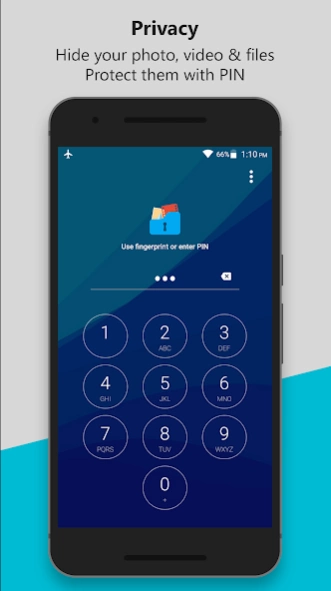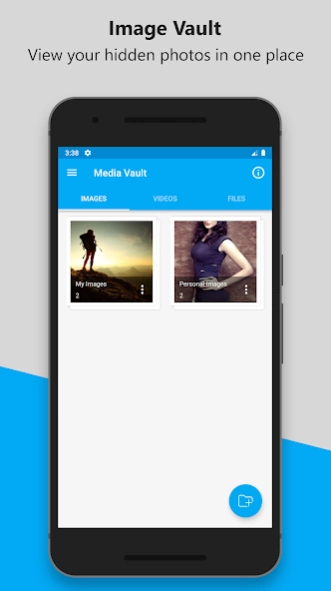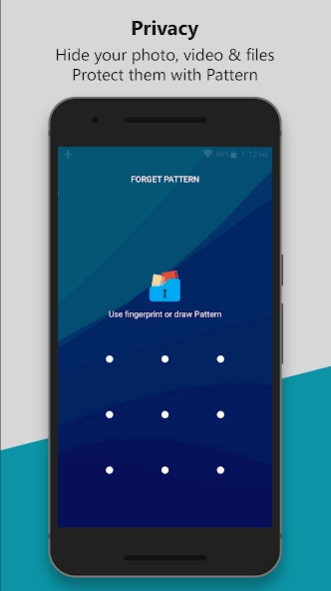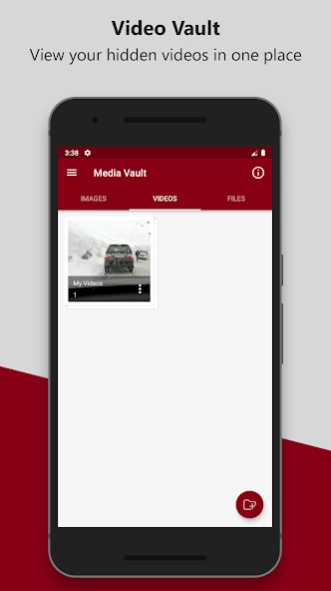Media Vault 1.5.2
Free Version
Publisher Description
Media Vault - Securely hide Images, Videos & Files.
Media Vault can hide images, videos & files, unlock the app with PIN or pattern, or fingerprint.
• Hide Media Vault icon from the home screen or Replace Media Vault icon with Alarm Clock, Weather, Calculator, Calendar, Notepad, Browser, and Radio on the home screen, easy to confuse intruders and keep media safe.
• Media Vault contains Break-in Alerts which allows you to easily see who has tried to unlock Media Vault without your permission, Media Vault will take a photo when the user enters the wrong PIN, and unlocking failed.
• PIN lock has a random keyboard option, random keyboard ensures more security.
• Media Vault supports Invisible Pattern Lock.
MAIN FEATURES
★ Hide Images, Videos & Files from phone memory and SD card.
★ It supports SD card, you can move your files from phone memory to SD card and hide them to save storage space of phone memory.
★ No storage limitations to hide files.
★ Unlock Media Vault with PIN, Pattern, or Fingerprint.
★ Hide Media Vault icon.
★ Replace Media Vault icon with Fake Icon to confuse intruders.
★ Contains Break-in Alerts, it will capture a photo when entered wrong PIN or pattern.
★ Know who is trying to access Media Vault with the wrong PIN.
★ Beautiful and smooth user interface.
★ Variety of Themes.
★ Random Keyboard.
★ Invisible Pattern.
-------FAQ------
1. How to set my PIN for the first time?
open media vault -> enter pin code -> confirm pin code
2. How to change my PIN?
open media vault -> settings -> change pin
confirm pin -> enter new pin -> re-enter new pin
3. What should I do if I forget the Media Vault PIN?
Permissions
Media Vault may ask for permission to access the following features
• Photos/Media/Files for Vault feature.
• Camera for Snap photo of intruders.
Note: This app uses the Device Administrator permission
- This BIND_DEVICE_ADMIN permission is used to prevent uninstalling Media Vault by unauthorized uses. After you enable this advanced Protection, nobody can uninstall Media Vault without a PIN. If you want to uninstall it, please disable Uninstall Prevention first from app settings.
About Media Vault
Media Vault is a free app for Android published in the System Maintenance list of apps, part of System Utilities.
The company that develops Media Vault is Divyesh Devlani. The latest version released by its developer is 1.5.2.
To install Media Vault on your Android device, just click the green Continue To App button above to start the installation process. The app is listed on our website since 2024-01-07 and was downloaded 0 times. We have already checked if the download link is safe, however for your own protection we recommend that you scan the downloaded app with your antivirus. Your antivirus may detect the Media Vault as malware as malware if the download link to com.dev.mediavault is broken.
How to install Media Vault on your Android device:
- Click on the Continue To App button on our website. This will redirect you to Google Play.
- Once the Media Vault is shown in the Google Play listing of your Android device, you can start its download and installation. Tap on the Install button located below the search bar and to the right of the app icon.
- A pop-up window with the permissions required by Media Vault will be shown. Click on Accept to continue the process.
- Media Vault will be downloaded onto your device, displaying a progress. Once the download completes, the installation will start and you'll get a notification after the installation is finished.